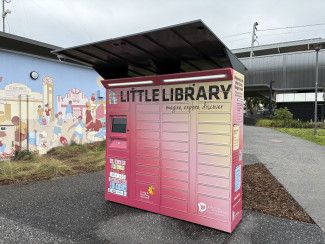Little Library: Douglas Street
This recently installed set of lockers is located at 39a Douglas Street, Noble Park.
Little Library: Menzies Avenue
This set of lockers is located at 41 Menzies Avenue, Dandenong North.
Not a library member?
Before picking up any holds, please visit Dandenong Library, Springvale Library, or Keysborough Community Hub to collect your physical library card which is needed to access the lockers.
Find out more about becoming a member.
If joining online, you will receive an Online User ID which can be used to place holds. Before picking up any holds, please visit Dandenong or Springvale library to collect your physical library card which is needed to access the lockers.
Instructions and more information
See below for step-by-step instructions on using the Little Library. For more information phone 1300 630 920.
Access the lockers
To access the lockers:
- Touch the screen.
- Scan your library card.
- Select either Hold Pickup or Return.
- Follow the prompts on the screen to complete your transactions.
- Logout when finished.
Hold pickup
If you have available holds, the screen will prompt you that there are items to pickup. After picking up your holds, they will be on loan to you and due back in three weeks.
Pickup all available holds
To pickup all your available holds:
- The screen will display 'Hold items available'. Select 'Ok'.
- The screen will list all your items available for pickup.
- Select 'Confirm'.
- The locker door for your first hold(s) will open, collect the item(s) and close the door.
- If multiple items are held in the same locker, you must take all items with you. These items will be checked out to your library card.
- You can return any unwanted items using the Return feature on the Main Menu.
- If there are further holds to collect, follow the prompts on the screen.
- Once all holds are collected, select 'Logout'.
- Select Email if you would like a receipt emailed to the address linked to your library card.
Pickup some available holds
To collect some but not all of your available holds:
- The screen will display 'Hold items available'. Select 'Cancel'.
- Select 'Hold Pickup'.
- The screen will display your available holds.
- Tap on an item you want to pickup.
- Choose 'Select Item'.
- The item you selected will display on screen with a green tick. Tap on any additional holds you wish to pickup and press 'Select Item'.
- Once finished selecting, press 'Borrow'.
- A list of items you have selected will display on screen. Press 'Confirm' to borrow.
- The locker door for your first hold will open, collect the item and close the door.
- If there are further holds to collect, follow the prompts on the screen.
- Select 'Logout'.
- Select Email if you would like a receipt emailed to the address linked to your library card.
Return
To return items:
- Select Return from the main menu.
- The locker door under the screen will open, drop your items into the slot.
- Close the locker door firmly.
- Select Main Menu and log out when finished.
- Items will be removed from your account within seven days after you return them to the lockers.
Note that if the returns locker is full, you won't be able to return your items. Phone 1300 630 920 for assistance.
Library membership
Not a library member?
Join online or in person at Dandenong Library, Springvale Library, or Keysborough Community Hub. Please select the Full Library Card Membership option which will allow you to place holds on items.
Place holds
Place holds on items using the online catalogue or mobile app, selecting Little Library: Douglas Street or Little Library: Menzies Avenue as the pickup location. You will be notified when items are available to pickup.